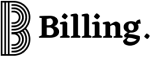Billing+
How It Works
A step-by-step guide on how to start using this app for all your business needs.
01
Sign up or Log in
Whether you’re a seasoned business owner or just starting, the first step is simple. Sign up for an account if you’re new to our platform, or log in if you’re a returning user. We take your privacy and security seriously, so you can trust that your information is in safe hands. Once logged in, you’ll have access to all the tools and features you need to streamline your invoicing and receipt management.
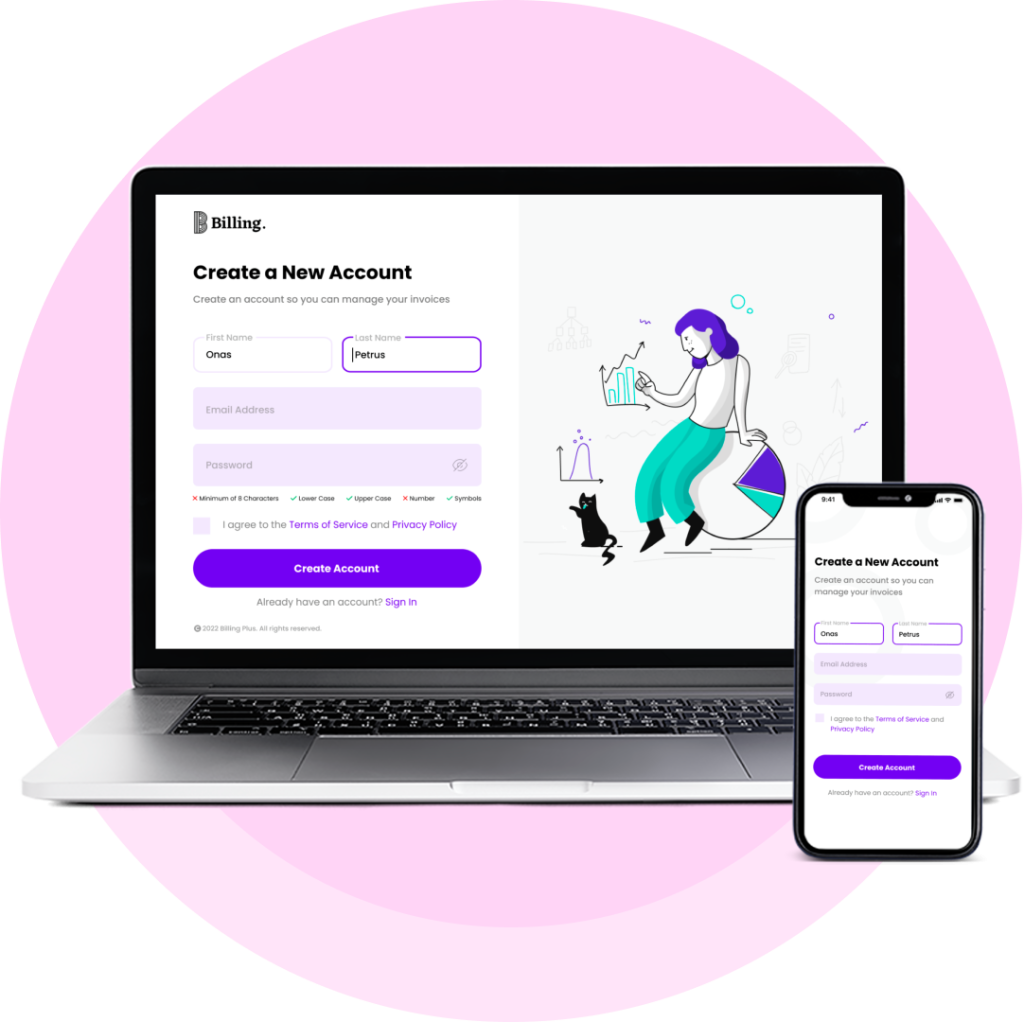

02
Create Business Profile
Your business profile is the heart of the Billing+ Invoicing and Receipt App. To get started, you’ll need to create a business profile that accurately represents your company. Update your business information, logo, branding, payment details, and tax information.
03
Start Keeping Tracks Of Your Business Records
Now that you’ve created your business profile, you’re ready to start using the Billing+ Invoicing and Receipt App to manage your records efficiently. Generate professional invoices with just a few clicks, keep track of your expenses by recording receipts digitally, maintain a list of your clients and their contact information, and stay on top of your business’s financial health with our reporting tools.
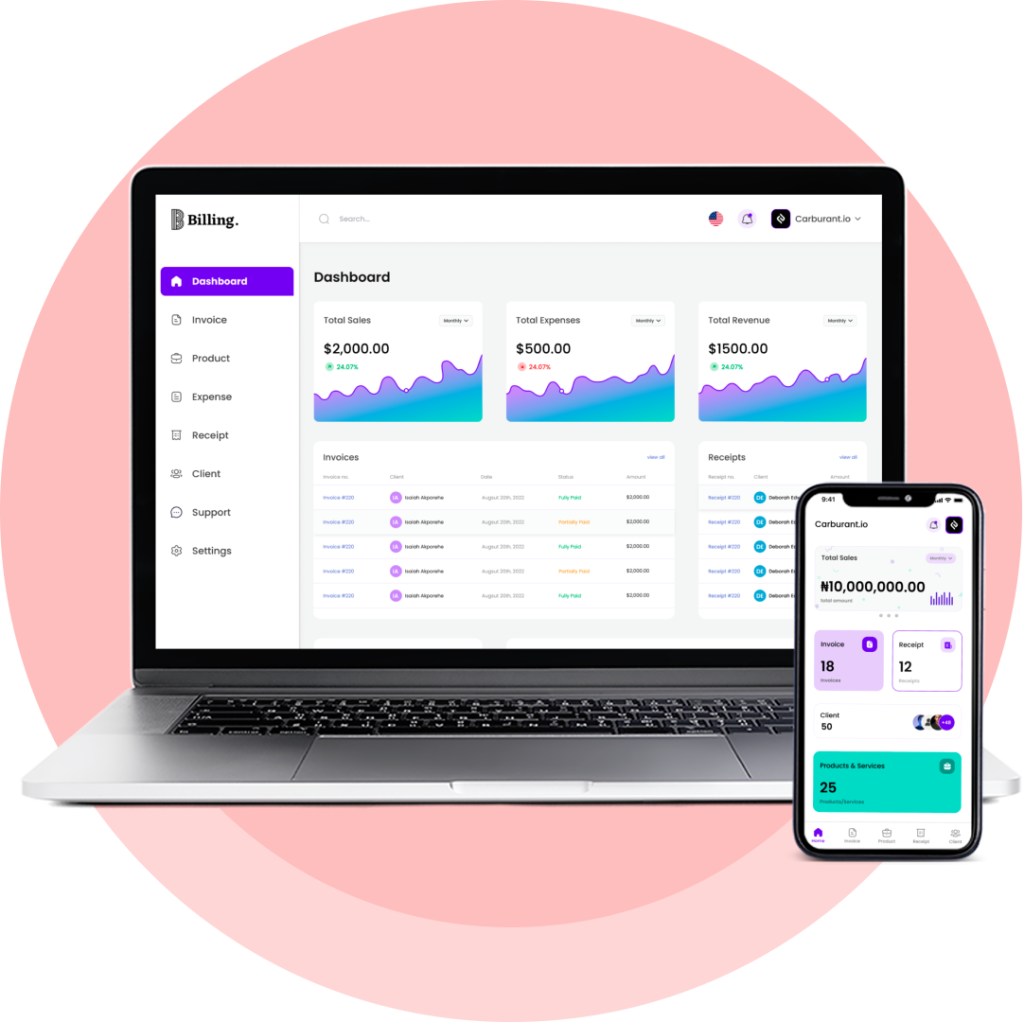
As featured in