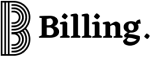If you’re still creating invoices in Word or Excel and emailing them as attachments, you’re making getting paid way harder than it needs to be.
Here’s the thing: your clients aren’t ignoring your invoices on purpose. They’re just buried in email, forgot to pay, or don’t have an easy way to send money quickly. The right invoice app fixes all of that by sending automatic reminders, letting clients pay with one click, and keeping everything organized in one place.
But with so many invoice apps out there, how do you know which one is worth your time?
I’ve rounded up 4 of the best invoice apps for freelancers and small businesses. Each one has different strengths depending on what you need. Keep reading.
Why the Right Invoice App Actually Matters
Invoices aren’t the exciting part of running a business, but they’re what keeps you in business. When payments come in late or your records are a mess, everything else falls apart. Your cash flow gets tight, tax season becomes a WHOLE LOT, and you’re stuck sending awkward “just following up…” emails instead of doing actual work.
So when freelancers ask “what’s the best invoice app?” they’re really asking: “Which one will help me get paid on time without eating up hours of my week?”
There are plenty of options out there, FreshBooks, QuickBooks, Zoho Invoice, and they all have their strengths. But many come with steep learning curves, pricing that adds up fast, or features that feel like overkill when you just need to send a simple invoice.
That’s where the Billing app comes in. It’s built specifically for freelancers and small businesses who want something powerful but not complicated.
In this article, we’ll walk through what makes a great invoice app, look at your top options, and help you figure out which one actually fits your business, not just which one has the fanciest marketing.
The Evolution of Invoice Management
Invoice tools have changed over time:
- Paper & Manual Billing: Handwritten invoices that are prone to loss.
- Spreadsheet Era: Excel introduced templates but lacked automation.
- Email & PDF Era: Digital invoices sent by email improved delivery but made tracking difficult.
- Best Invoice Apps for Freelancers Era: Cloud apps like Billing now combine invoices, receipts, expenses, and reports into one hub.
The Billing app is not just another tool; it represents the future of digital invoicing, client management, and small business expense tracking.
Comparing the Best Invoice Apps for Freelancers: Billing vs Competitors
- FreshBooks: Popular but expensive for freelancers. It lacks straightforward local payment integrations.
- QuickBooks: Has strong accounting features, but many freelancers find it too complex.
- Zoho Invoice: Affordable, but it has limited integrations with expenses and clients.
- Billing App: Designed for all users, including freelancers, small to medium enterprises, and large companies. It combines invoices, receipts, clients, and expenses with an intuitive design.
Verdict: If you want an invoice app that balances simplicity, affordability, and complete financial management, the Billing app is the best choice.
Why Invoice Management Matters for Small Business Financial Management
Invoice management is more than just requesting payments. It involves:
- Cash Flow Health: Timely invoices lead to timely payments.
- Professional Branding: Clean, branded invoices build trust.
- Compliance: Invoices serve as legal documents for tax purposes.
- Expense Tracking: Connecting invoices with receipts shows true profitability.
- Reports: Data from invoices helps with better financial planning.
With the Billing app, you don’t just send invoices; you manage your entire small business financial system.
How the Billing App Simplifies Invoice Management
- Create Branded Invoices: Add your business profile, logo, tax information, and terms.
- Automate Delivery & Tracking: Know if invoices are pending, overdue, or paid.
- Issue Receipts Instantly: Each paid invoice generates a professional receipt.
- Link to Clients: Store each client’s invoices and receipts under their profile.
- Track Expenses with Ease: Connect receipts and expenses to invoices for profitability analysis.
- Generate Reports: Instantly see revenue trends, overdue clients, and cash flow.
No other invoice app for freelancers and small businesses brings all these elements together as smoothly.
How to Track Expenses for Your Small Business (with Billing App)
Expense tracking is often overlooked. Here are practical tips:
- Record Expenses Immediately: Upload receipts into Billing as soon as possible.
- Categorize Wisely: Organize expenses by travel, office, utilities, or project.
- Match to Invoices: Connect expenses with client invoices to determine project profitability.
- Use Reports: Review monthly expense reports in Billing to eliminate unnecessary costs.
- Separate Business & Personal: Keep your accounts organized to avoid audit issues.
With these tips, the Billing app becomes more than just an invoicing solution; it is a tool for managing small business finances.
Client Management Tips for Freelancers (Using Billing)
Freelancers often underestimate the importance of client management. Without it, invoices and receipts can become disorganized. Here are some tips:
- Keep Client Profiles Organized: Store client contact info, invoices, and receipts in one place using Billing.
- Track Payment Histories: Identify reliable clients versus those who pay late.
- Brand Consistency: Send invoices and receipts that represent your professionalism.
- Offer Flexible Payment Preferences: Use Billing’s integrated payment options.
- Analyze Client Reports: Identify which clients bring in the most revenue and adjust your strategy accordingly.
By combining client management with invoice and expense tracking, the Billing app helps freelancers run their businesses more efficiently.
The Future of Invoice Apps and Billing’s Role
The future promises:
- AI reminders for overdue invoices
- Automatic categorization of expenses
- Predictive cash flow reports
The Billing app is already preparing for these innovations, making it not just an invoice app for freelancers but a forward-looking solution for all businesses.
Why Billing Is the Best Invoice App for Freelancers and Small Businesses
When comparing the best invoice apps for freelancers from FreshBooks to Zoho, one thing stands out: they often fall short in simplicity, affordability, or integration.
The Billing app effectively combines all three while providing invoices, receipts, expense tracking, and client management in one location.
By integrating:
- Invoice management
- Receipt generation
- Expense tracking tips
- Client management tools
- Reports for small business financial management
The Billing app is more than just a tool; it’s a complete solution.
Whether you are a freelancer, small business owner, or part of an enterprise, the Billing app is the best way to manage invoices, receipts, and expenses.
Here’s a quick video showing exactly how to create a receipt in Billing from start to finish. It takes less than 2 minutes to watch (and even less time to actually do it). Watch the step-by-step guide here.
Frequently Asked Questions
- Are paid invoice apps worth it? If you send more than 5 invoices per month, paid apps usually pay for themselves through faster payments, automated reminders, and time saved.
-
Can I use invoice apps for recurring clients? Absolutely. Apps like Billing offer recurring invoice features that automatically bill your regular clients monthly or weekly, saving you time.
-
Do invoice apps help you get paid faster? Yes. Invoice apps with automatic payment reminders and online payment options typically reduce payment time by 30-50% compared to manual invoicing.
-
What’s the difference between invoicing software and accounting software? Invoicing software focuses mainly on creating and sending invoices. Accounting software includes invoicing plus full financial management like expense tracking, tax preparation, profit/loss reports, and payroll. If you just need to bill clients, invoicing software is simpler and cheaper.